Recently Maxident Support has been receiving a high volume of calls from customer offices experiencing a variety of issues after having upgraded their computers to the new Windows 10 operating system.
Last year – shortly after the official release of Windows 10 on 29 July – we included in our newsletter a caution to our customers about the potential risks of upgrading.
At this time, with more experience behind us and with Microsoft applying more pressure than ever before to convince computer users to upgrade, we are providing this update to our customers.
Over the last ten months, Windows 10 has continued to show great promise in terms of features, reliability and performance. It appears that it will be a solid platform for Microsoft to build their new perpetual operating system service on. That being said, the rollout has not been without issues. These issues include everything from critical hardware and software incompatibility, down to frustrations with changed features and functionality. The sum total of input on this topic has led us to the following determination: when it comes to the Windows 10 upgrade, the best option for most people is still to just say, “No.”
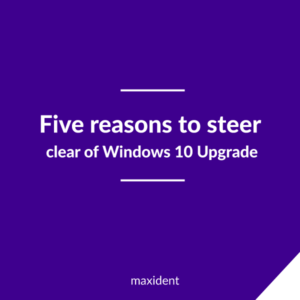
1. “But it’s free” isn’t really a reason to upgrade, but “if it ain’t broke, don’t fix it” is a good reason not to. At the best of times, there are inherent risks in upgrading an operating system. If your computer has been performing satisfactorily, if you haven’t been experiencing any problems, then you should consider the potential risks before rushing to upgrade. It really doesn’t matter if Windows 10 is currently being offered for free, if your computer is working fine now, then why risk it?
2. Microsoft will not be discontinuing security updates for Windows 7 and Windows 8 anytime soon. Support for Windows 7 will run until January 2020 and for Windows 8 until January 2023.
3. Microsoft has never guaranteed that drivers for legacy hardware will work with new operating systems – and all too often they don’t. The onus is entirely upon you to make certain the devices attached to your computer are Windows 10 compatible. This list includes not only the printers, scanners or other externally attached devices but hardware you might not even think of, such as your computer’s motherboard, BIOS and hard drives.
4. Old software might not work anymore or require tweaking to make it work. Windows 10 doesn’t just look different from Windows 7 and Windows 8 – the underlying architecture is different as well. This can cause compatibility issues with software, as well as hardware, and may result in software failing to install, or locking up or crashing once it is installed.
5. A brand new computer shipped with Windows 10 pre-installed has a much higher degree of compatibility confidence than an older machine with a new OS forced onto it. If you feel that an old computer isn’t doing the job anymore, then replacing it with a new computer makes more sense than trying to “fix” it with a new operating system. If you really want to experience Windows 10, the best way is with a system that was actually designed to run it.
Upgrading to a brand new operating system always comes with risks. Windows 10 – in design, features and operation – is a massive change from the Microsoft operating systems that have preceded it and its adoption comes with risks of a correspondingly higher degree.
Larger corporations often wait years after an operating system has been released before they are satisfied it is worth the time and trouble to make the move.
Our recommendation is to follow their example and sit back and wait for the kinks to get worked out of the (operating) system. Windows 10 is going to be around for a long time yet, there’s no reason to rush, and every reason to err on the side of caution.
Suggested Page:



