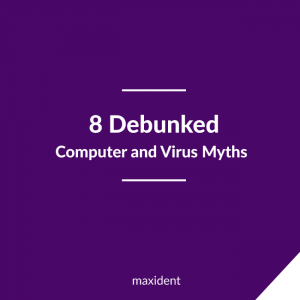
Your computer is a valuable resource in your dental office, and when it comes down with a virus, the performance can be highly affected. Of course it makes sense to be vigilant by having A+ software to suit your computer’s needs and to be vigilant on the internet. But there comes a time when, just like parents, we either become too overprotective or too laid back. This blog post is going to run down some of the most common computer myths and legends to help you better judge when you can be amp up the overprotection and when you can take a deep breath, relax, and be laid back.
Amp up the Overprotection
It’s time to be overcautious and vigilant with these debunked myths.
Myth 1: Viruses are only found in email and porn sites.
Truth: As true as we want this myth to be, it isn’t. Hackers are getting smarter and smarter with their virus technology and are now able to corrupt even the most reliable websites. Keep your guard up and your antivirus updated to catch and eliminate new malware.
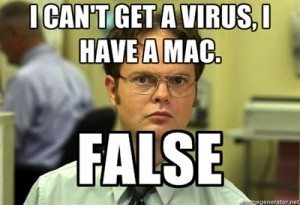
Myth 2: Macs don’t get viruses.
Truth: This used to be true, but not anymore as Apple products are now becoming more and more popular and catching the eye of hackers. The mac can even be a conduit for viruses to infect PC systems. Even with a mac, it’s recommended that you don’t let your guard down.
Myth 3: All viruses are the same
Truth: Having gone through the types of viruses in earlier posts on this blog, you are well aware of the many types of malware and how each type can affect your computer and you differently. Trojans create a back door. Worms replicate. And ransomware is a type of malware that encrypts files on your system until the hackers are paid. It’s always important to keep these differences in mind.
Myth 4: If you contract a virus, just reinstall windows and put everything back on your system from your backup drive.
Truth: If you contract a virus, it takes a lot more to completely obliterate it, which requires the assistance of an expert, so for the sake and safety of your machine, do not copy your files back to the system; this might re-infect your system all over again.
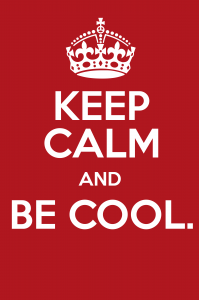
Be cool and laid back
Breathe and relax. It’s time to take a step back with these next debunked myths.
Myth 5: Computer errors mean you have a virus.
Truth: Before you start panicking over an error or the blue screen of death, take a moment to breathe and consider the other reasons errors might be popping up, such as:
- Insufficient memory
- Uninstalled updates
- Glitches
Check those first. Your computer might just need a little tweaking rather than a complete overhaul.
Myth 6: A computer can be infected simply by accessing a website on the internet.
Truth: The fear I always struggled with when on the internet was that even just going to websites would leave my computer vulnerable to viruses, but the truth is that the only way your computer can be infected is by clicking on a corrupt link inside the website. A virus has to be an executable file that you open and let run on your computer. Be safe; however, don’t be so overly cautious that you avoid the internet altogether.
Myth 7: You should shut your computer down regularly to let it rest.
Truth: Your computer takes it very hard when you shut it down and start it up again, so instead of shutting it down whenever you leave the office, it is perfectly okay to just let it sleep unless you find that you will be gone for more than a couple days.
Myth 8: Whenever you’re notified of updates, install all of them.
Truth: Installing all updates because you’re worried that if you don’t you’ll infect your computer, is much the reason some computers become infected. We don’t think, we just act, installing whatever those messages tell us to install. Don’t. When it comes to updates, remember to slow down and read everything. If the update is necessary, get it, but if it isn’t, there is no reason to click ‘install’. The only exception to this is mandatory updates for your antivirus software, and even with those updates, always read and inspect everything first.
If there are other debunked myths you can think of, let us know by putting them in the comment section below. We look forward to hearing from you.
Suggested Page:



