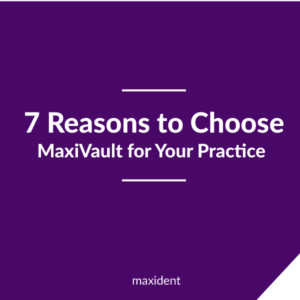
For years, computers have been an essential part of our daily lives. We use them at home and at work. We’ve put them in our phones and under the hoods of our cars, and we can’t seem to survive without them. We are in the era of computers and, let’s be honest, they are not as reliable as we always used to think. They can run colossally slow, bombard us with unwanted popups, and freeze at the most inopportune times. Basically, there are times when you just want to pick it up and huck it out the nearest window or smash it down to a flat metal disk. In fact, this reaction is so commonly acknowledged they have even created an emoticon for it–![]() . In addition to those rage-inducing issues, your computer is also vulnerable to all sorts of threats—internal and external, but the most common and most current threat dental offices have been facing is something called Ransomware.
. In addition to those rage-inducing issues, your computer is also vulnerable to all sorts of threats—internal and external, but the most common and most current threat dental offices have been facing is something called Ransomware.
Ransomware is malware that takes your data hostage for payment or services and, if you aren’t prepared, can severely cripple your practice. In an earlier blog post, I talked about the dangers of this malware and the ways in which you and your team can prevent it. I will include a link to that particular post at the end of this one, but I do want to reiterate how important it is to be very cautious when browsing the internet. When you receive an email that you are unsure of or that you don’t recognize, do not open it. If you come across a link that looks unfamiliar or sketchy, do not click on it. Protect yourself and your practice by using caution on the internet.
However, sometimes bad things happen, and when they do, it’s MaxiVault to the rescue! What is MaxiVault? It is a high-tech, automated, secure, data backup system that backs up your data online to a state-of-the-art data center. So instead of chucking your computer out the window or smashing it with a hammer, observe these 7 legitimate reasons for choosing this cloud-based backup.
- Delivers fast Recovery
In the event of loss, you will be able to restore your data quickly. If you have to replace your computers, you can recover your data and be up and running in little to no time at all with minimal disruption to your practice.
- Provides confidentiality and Privacy
Complete privacy and confidentiality are ensured because of MaxiVault’s cutting-edge technology of encryption, compression, and data access control. It encrypts or locks your backup files before sending them to the data centre. And if you need to recover them, you simply use the same key to unlock the files as you used to lock them.
- Ensures patient trust
Your patient’s expectations can be not just met but exceeded with MaxiVault as this feature protects information while keeping all information confident, and it backs up all practice data that your customer cannot afford to lose– all Maxident and Non-Maxident files.
- Minimizes backup time
MaxiVault minimizes overall backup transmission time, memory storage space and even storage costs by compressing encrypted files and only backing up the changes to your data since the last backup.
- Protects data
Think of MaxiVault like insurance for your data. As a valuable asset to your practice, your data is protected off-site for easy access and recovery but with the strongest security. MaxiVault even restricts access to your data from any computer with an IP address that is not on your defined list.
- Offers multiple backup version retentions
If your data is lost, corrupted, or you just don’t know when your data was compromised. Don’t worry because MaxiVault retains every backup you make for seven days before automatically purging them from the data centre. This allows you to retrieve any previous version of backup necessary within the retention period.
- Takes corrective measures
If MaxiVault doesn’t backup for any reason– such as a lost internet connection in the middle of the backup transmission– MaxiVault will then alert Maxident Support who will be quick to take corrective measures.
MaxiVault can be your hero at times when you feel like this about your computer– ![]() . It can provide you with a security blanket when it comes to certain Malware threats, power outages, or even corrupted files. However, when it comes to those unexpected Malware threats, it is important to know what to do the minute you find that your computer has been attacked. These are some tips to help you further protect your data:.
. It can provide you with a security blanket when it comes to certain Malware threats, power outages, or even corrupted files. However, when it comes to those unexpected Malware threats, it is important to know what to do the minute you find that your computer has been attacked. These are some tips to help you further protect your data:.
- Disconnect from the internet immediately—personal data cannot be transmitted to the hackers if you are not online.
- Reinstall software. If you are not comfortable doing this yourself or if you are unable to, take
your computer to a reputable source.
- Do not pay the ransom! This will only give the hacker the impression that you are easily extorted, and more than likely, they will not release your files.
- Contact authorities.
If you are interested in acquiring MaxiVault for your office or you just have questions, please contact our account manager, Kris by email at kris@maximsoftware.com.
Provided below is a link to the “Beware of Ransomware” blog post to peruse for extra information and security tips.
Suggested Page:



