
We are adults now and we bump into strangers all the time. As kids, we were told to stay away, and for good reason. If you didn’t know someone, it was always best to keep your distance.
Well, here we go again, but this time we are going to discuss a different kind of stranger danger, online stranger danger. These are strangers you can’t see who try to manipulate you through email with the promise of free stuff or on the phone with false warnings of malware on your computer. The horrible truth is that the internet can be a dangerous place filled with people you don’t know who often pretend to be people you can trust.
So what do you do to avoid these kinds of strangers? Exercise caution at all times and remember these tips to keep yourself and your confidential and personal information safe. The responsibility falls on you to practice safe online practices.
- They are only trying to scare you
Believe it or not, using scare tactics to break into someone’s computer actually works and we fall for it a lot. My mother fell for it when someone claiming to work for Microsoft called her with the false claim that her computer had been hacked and was teeming with viruses. She panicked and let the stranger remote into her computer. Of course with access to her computer, they were able to add their own viruses and then ask for her credit card to deal with them. Luckily we got there before she could give them her credit card information and my sister cleaned up all the viruses, but it was fear that made my mother act so irrationally. It is fear they used to manipulate her into doing something she wouldn’t normally do. Your best defence against attacks like this:
and hang up the phone. And if you feel like you’re being threatened or you still don’t feel safe, call the authorities in your area.
It is a known fact that Microsoft will not contact you about a virus attack and they would never ever ask for your credit card information. In fact, it is important to note that no financial institution– banks or otherwise– will demand credit or bank card information, because as TD Bank puts it “they already have that information.” Check out the TD.com link at the bottom of this post to learn more about “vishing” among other known scams.
A recent incident regarding the software development company, Ammyy, had an online stranger try to gain access to someone’s computer using Ammyy admin to remote in and fix errors. JUST SAY NO. Ammyy has already made it perfectly clear that “Ammyy Inc. doesn’t make these kinds of calls and never asks to download and launch Ammyy Admin.” If you are asked or ordered to, it is definitely a scam. For more information regarding this and other scams, visit http://www.ammyy.com/en/admin_mu.html
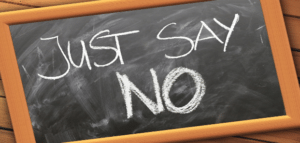
- Keep your computer up to date
Remember to keep your computer updated so as to make your system less susceptible to malware attacks. Outdated computers provide weak areas in your system for cyber criminals to exploit.
- Choose a strong password
Here’s the trick to creating a strong password against attackers. Mix it up. Do not use a pet’s name, the name of a loved one, a birthdate, or anything else that might be obvious. A strong password requires the use of numbers, letters, and even characters. However, if remembering that complicated password is difficult, there is a trick to make remembering it easier. Howtogeek.com suggests an alternative to picking random numbers and letters; instead create a sentence such as “The first house I ever lived in was 613 Fake Street. Rent was $400 per month.” The password then becomes TfhIeliw613FSRw$400pm. It’s long and strong and surprisingly easy to remember. The longer the better, 12 characters at the least. Try it for yourself.
- Protect your personal information
This one seems obvious as we have all heard the stories of identity theft and scams that have left people penniless. Nobody wants to go through that. Just thinking about it, we become more paranoid, changing all our passwords, being overly cautious when browsing the internet and amping up the security on our computers. But when it comes to email, we tend to let our guards down. Trust me that after a scam has been revealed, hackers steer clear just waiting for the alarm bells to stop ringing. It is when our guards are down, they strike. Email is an easy target for cyber criminals, exploiting our need for a job, money, or even more security. The hard and fast rule in these cases is similar to that stranger on the phone. JUST SAY NO. If you don’t recognize the sender of the email, do not open it. When it comes to unsolicited email, I don’t even give it a second glance. I just delete it.
If you come across email that seems to have been sent by a recognized company, maybe even one you deal with, Do not go to the link provided in the email; instead, go to the official website and call the official number.
Not sure if that email came from Maxident? Just call the official number and ask someone. They will be more than happy to answer your questions.
- If it seems too good to be true, it is
Remaining on the subject of unsolicited email, there has been one scam after another popping up with offers of free antivirus software, free giveaways, free money, and even jobs that pay well. Basically, these criminals are just preying on our desire to receive free stuff or be financially settled. Why? Because they know very well it works. Who wouldn’t want something for free just by clicking a link or calling a certain number? The fact is this: these criminals are scammers and they’re good at it. A lot of people have fallen prey to these offers and have been taken for all their worth or had their identities stolen.
If the email is unsolicited and offering you something free of charge, delete it. And if they are advertising a job or career, you can do what I did and report them to the BBB, then delete. The thing to remember here is this: Always keep your guard up and just remember the old saying that if it seems too good to be true, it probably is.
Stranger danger applies to everyone, not just children, and ever since the internet became the leading source for information in our society, more and more online strangers have learned to exploit it. Protect yourself by staying informed and exercising caution online and on the phone and you will potentially eliminate your chances of becoming a victim.
Resources
- http://www.howtogeek.com/195430/how-to-create-a-strong-password-and-remember-it/
- https://www.td.com/privacy-and-security/privacy-and-security/how-you-can-protect-yourself/recognizing-fraud/recognizing-fraud.jsp
- http://www.ammyy.com/en/admin_mu.html
Suggested Page:



