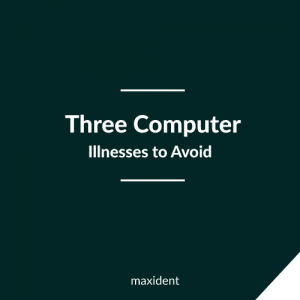
Just like humans, computers can contract illnesses too. Unfortunately, chicken noodle soup and lots of rest won’t help; the only true blue cure is prevention. How do we prevent our bodies from contracting illnesses? We exercise, eat right, manage our stress levels effectively, and some of us even take vitamins. These are great prevention techniques for the human body, but what kind of prevention techniques can we use on a computer? I can’t say this enough, and I will continue to say it: The best prevention is vigilance; but the only way to utilize that prevention is by being informed.
In previous posts, you learned about phishing, spyware, scareware, and ransomware; now to focus on three more common infections: worms, rootkits, and exploits.

1 Worms
This is not the creepy crawly worm you were fascinated with as a kid; this worm is an infection to your computer. Years ago, when the internet was bright and shiny and new to me, I confronted a worm for the first time. Not knowing exactly what it was, I tried to delete the file. Another one popped up. I deleted that one, and on and on until I realized the problem: the worm was replicating. A computer worm is a program that penetrates an operating system to spread malicious code, and with this code, it utilizes networks to send copies of that code to other computers.
What they do
Without any human initiation, worms can actually spread automatically and further exploit system vulnerabilities and consume bandwidth. These worms contain “payloads” (components designed to steal data or delete files) that can damage host computers. Some of these payloads can even create backdoors in host computers, allowing them to be controlled.
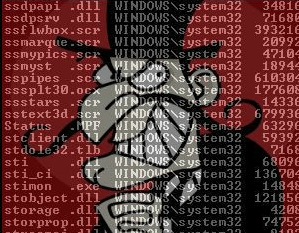
2 Rootkit
A rootkit is a kind of Trojan virus that can change operating system software and allow backdoor access to your system. There are two types to look out for: user-mode, which replaces EXE files and system libraries; and kernel-mode, which changes components within the kernel or heart of the operating system (input and output control), or sometimes even completely replace it.
What they do
Rootkits dupe their victims into giving the attacker administrator privileges, while also hiding their presence from antispyware and antivirus software. Once in, they are capable of replacing operating system programs that have already been installed with their own malicious programs.

3 Exploits
An exploit is a program developed to “exploit” the weaknesses or flaws in a computer’s operating system in order to carry out some form of malicious intent.
What they do
The exploit program invites Trojans, worms and viruses into the system by exploiting security vulnerabilities without having prior access to the system. The two targets most commonly utilized by attackers are web browsers and media players, because they are designed to make automatic changes to your system. Basically, by letting these infections in, you open up your computer to all sorts of nasty issues. The exploit is a cold and, without proper damage control, can easily develop into pneumonia by giving the attacker full kernel privileges.
Prevention is key to keeping your computer free of illnesses, but prevention also means keeping an eye out for noticeable symptoms of an impending attack. Sometimes, attacking a sore throat in the morning by gargling salt water reduces the chance of that symptom becoming a full blown cold or flu or worse. The same goes with your computer. Catching the symptoms of an illness is imperative to stopping that illness before it spreads. The following are a list of symptoms to look out for:
- slow computer performance
- freezing
- Crashing (sometimes includes a blue screen)
- programs opening and running automatically
- Issues with browser being slow or taking you to a malicious website automatically
- Unusual messages, images, sounds etc.
- Firewall or antivirus warnings
- missing or modified files
- appearance of strange/unintended desktop files or icons
- Operating system errors and system error messages
- Emails sent to contacts without the user’s knowledge
What you do
The prevention techniques don’t change from spyware and ransomware to these three malicious illnesses. But here’s a rundown anyway.
- Always keep your computer software up-to-date
- Ensure that your antivirus software is current and updated
- Be wary of all websites and downloads
- Do not respond to or open links or documents in your email from someone you don’t recognize
- Turn on the firewall (if it isn’t already)
- Don’t be duped into downloading malware.



