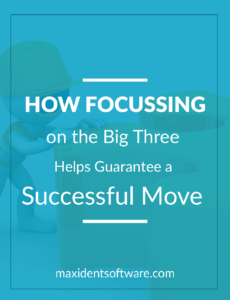
Moving is always a big deal no matter whether it’s your first official move out of the house or moving your business to a new location. What people tend to forget are the complexities. Moving your business means moving your entire business. It also means that, in some cases, your business is running from both locations if you are unable to move swiftly over the weekend or off-peak hours. You also have to think about your patients, your team, and your software.
Planning ahead is always the crux of executing a successful move. If you don’t plan ahead, things tend to get really difficult really fast. By planning ahead, you are able to examine every aspect of the decision and ensure that no one important is left out. You certainly don’t want to move without telling your patients. You also don’t want to move without informing your team of what’s going on and what their role will be in it. And you never want to move without understanding the fragility and mobility of your software. In this blog post, I will focus on the big three— your patients, your software, and your team and breakdown exactly what needs to happen in order for your practice to survive the move.
- Your patients
Priority 1. No doubt about it. Patients make up the entirety of your practice’s success, so leaving them behind in this decision can, no doubt, have some dire consequences. There are many ways to get in touch with current and even previous patients. Send a newsletter or an e-blast or maybe a video. And do this early. Give your patients time to plan for this change. The earlier you can give an address the better as your patients will be able to start planning their routes a lot sooner. It is also important that, once you’re set up in your new office, you send your patients a follow-up.
There are some other important platforms to consider too:
Social media – All of your social media platforms need to be updated to include the date of the move, where you’re moving to, and when you plan to be up and running (which hopefully will be as soon as possible).
Google – Edit your business listing on Google and any other location services you use.
Website – Those that come to your website, including potential patients, also need to be informed of your move. To make sure the announcement stands out, post it on your main page as a notice or bulletin or latest update. Make sure it’s always there, even if it’s just on the left or right-hand side of the screen. You will also need to change your official contact information– address, phone number, and Google Maps location.
- Your software
Packing can sometimes be the hardest part of the move. All computer equipment and accessories are fragile and detrimental to the smooth functioning of your practice, so it is imperative that they are handled with care. In researching for this blog post, I came across an article published by thebalance.com in regards to packing computer equipment. Here are just a few of their tips:
- Be sure to remove all cables from computers one-at-a-time.
- Put cables in large ziplocked baggies and write on the front of the baggie which computer they belong to.
- Cables should be removed to avoid being damaged (or lost if they come loose) and to keep ports and pins from being bent.
- Computer towers and monitors should be wrapped individually in thick moving blankets or bubble wrap and taped– they should never be placed in boxes, and tape should not come in contact with the monitor itself.
In order to protect your data during the move, get yourself a removable hard drive or utilize cloud backup, such as MaxiVault (Click here for more information) so you can get up and running as soon as possible after the completed move.
- Your team
Simple and straightforward. It is doubly important to let your team know what’s going on and what role you have planned for them in the move. Let your team know the plan at least 4-6 months before the move.
As for the process of moving, it is important to understand the part you play when it comes to hiring a moving company. Thebalance.com provides some sound advice, including emptying all your trash cans, drawers, and even the fridge (if you have one) since most moving companies will pack everything, including garbage (if left in the trash cans) and the fridge with food still in it. You should also “empty the top two drawers of four-drawer laterals to prevent damaging the cabinet”, and to protect your sensitive electronic devices– such as printers and scanners, be sure to remove printer cartridges, tape down covers and scanner lids. “Follow any specific instructions for moving FAX machines, copiers, and printers since improper moving may damage a device and void the warranty.”
Even with the entire move planned for a flawless execution, life sometimes has other plans and can cause things to go sideways. Always be prepared for the worst. “Make sure you factor in some possible downtime for your business and what you will do for income during that time.”
For more advice and suggestions, please feel free to check out the links below.
Resources
- http://quickbooks.intuit.com/r/employees/tips-for-moving-your-business-to-a-new-location/
- https://blog.waveapps.com/small-business-relocation-tips/
- https://www.thebalance.com/packing-insurance-checklists-3515766
- https://www.sba.gov/blogs/your-business-moving-6-tips-attracting-customers-your-new-location
- http://www.smallbusinesscomputing.com/tipsforsmallbusiness/moving-tips-for-small-businesses.html
Suggested Page



